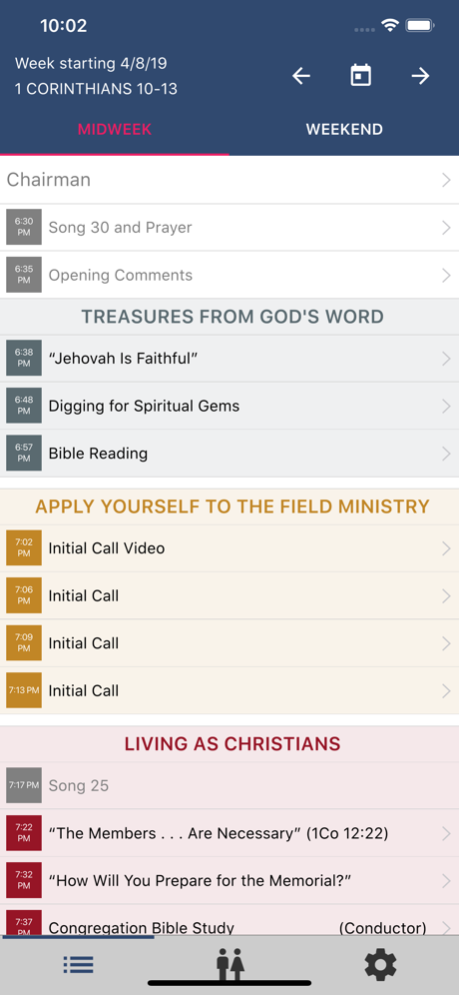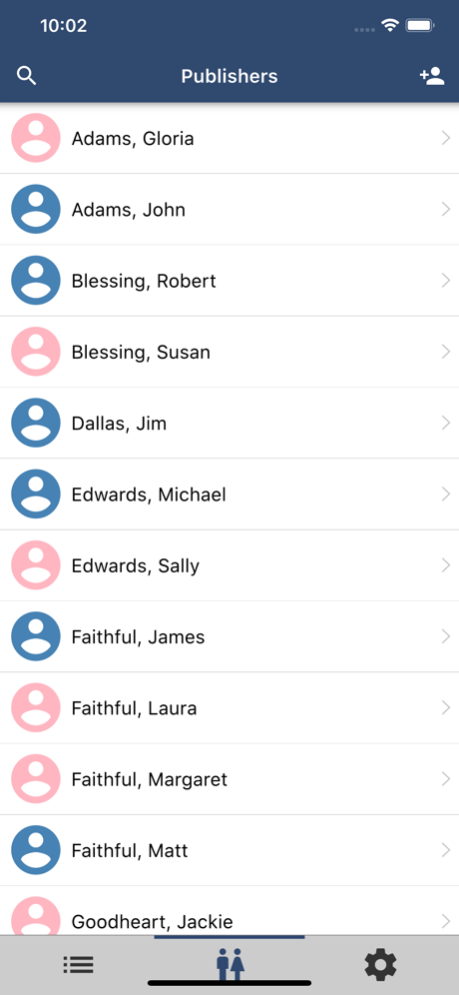Version History
Here you can find the changelog of TheocBase since it was posted on our website on 2016-09-27.
The latest version is 2024.02.0 and it was updated on soft112.com on 02 April, 2024.
See below the changes in each version:
version 2024.02.0
posted on 2024-03-26
Mar 26, 2024
Version 2024.02.0
New features and changes:
* Alternative way to Import midweek meeting schedule
Bug fixes:
* Theme of service talk removed when printing
* The midweek meeting chairman cannot be assigned
* Epub import of non-English Watchtower fails
* Minor bug fixes
version 2024.01.1
posted on 2024-01-15
Jan 15, 2024
Version 2024.01.1
* Fixes and improvements
version 2024.01.0
posted on 2024-01-03
Jan 3, 2024
Version 2024.01.0
Fixes and improvements
version 2023.01.0
posted on 2023-12-23
Dec 23, 2023
Version 2023.01.0
* Fixes and improvements
NOTE: The epub-import of 2024 meeting workbooks is not ready yet
version 2022.04.0
posted on 2023-08-14
Aug 14, 2023
Version 2022.04.0
Bug fixes
version 2022.03.0
posted on 2022-10-17
Oct 17, 2022
Version 2022.03.0
Bug fixes
version 2022.02.0
posted on 2022-04-12
Apr 12, 2022 Version 2022.02.0
New features and changes:
* Ewe translations
Bug fixes:
* Myanmar workbook import
* Incorrect box count when latest S-89 is used
* Other minor fixes
version 2022.01.0
posted on 2022-01-29
Jan 29, 2022 Version 2022.01.0
Bug fixes:
* Workbook import March-April 2022
* CBS and WT reader assignments are not removed in the week of the circuit overseer's visit
* Wrong assumption of changed data after cancelled editing
version 2021.10.0
posted on 2021-11-27
Nov 27, 2021 Version 2021.10.0
New features and changes:
* Synchronization simplified for users in case of a cloud reset or conflicts
Bug fixes:
* Crash when importing the Watchtower 1/22 epub file
* Dropbox login failed
version 2021.08.0
posted on 2021-09-29
Sep 29, 2021 Version 2021.08.0
New features and changes:
* Import monthly colors from epubs
* Improved support for the latest Dropbox changes (re-authentication may be requested).
Bug fixes:
* Inactivated notes cannot be saved
version 2021.06.2
posted on 2021-07-03
Jul 3, 2021 Version 2021.06.2
New features and changes:
* Scheduling virtual conventions
* New weekend meeting template (MW-Schedule_3)
Bug fixes:
* Corrections for the COMBO_3 template
* Fixed issue where duplicate notes appear in cloud sync
* Some templates do not display the songs correctly in the week of a virtual convention
version 2021.06.0
posted on 2021-06-05
Jun 5, 2021 Version 2021.06.0
Bug fixes:
* Error upon cloud syncing
* Watchtower import
* Notes field not saved
* Syncing via pull-to-refresh
version 2021.05.0
posted on 2021-05-26
May 26, 2021 Version 2021.05.0
New features and changes:
* Adjustments for importing Fon, Russian and Xhosa meeting workbooks
Bug fixes:
* Corrections for the COMBO_3 template
* No message about deleted cloud data in certain situations
* "Elder"-role is not sufficient to sync the notes
version 2021.03.0
posted on 2021-03-16
Mar 16, 2021 Version 2021.03.0
New features and changes:
* Additional "Notes"-field for midweek and weekend meetings
* New MW/WE meeting template (COMBO_3; for notes, see instructions at the top of the file)
* Printing tag for the start date (Monday) of a week
* Printing tag for the week in a date range format
* Printing tag for the active locale name
* Printing tag for the abbreviation of minutes
* Removed duplicate printing tag for "Christian Life and Ministry Meeting"
* Hindi translations
* TheocBase Help is available in Finnish
* Midweek / Weekend tabs replaced by swipe view
Bug fixes:
* Wrong meeting time in outgoing speakers schedule
* Student history data was missing
version 2021.02.0
posted on 2021-02-17
Feb 17, 2021 Version 2021.02.0
New features and changes:
* Adjustments for date formats to correspond to the TheocBase language setting
* Adjustments to import Gun and Romany (Serbia) meeting workbooks
Bug fixes:
* Corrected permission for assigning discussion with video in the FM-section
version 2021.01.1
posted on 2021-01-26
Jan 26, 2021 Version 2021.01.1
Bug fixes:
* Auxiliary rooms were not printed correctly when assigning the new memorial invitation part
* Some texts are not readable on iOS with dark mode
version 2021.01.0
posted on 2021-01-15
Jan 15, 2021 Version 2021.01.0
New features and changes:
* Adjustments to the 2021 midweek meeting changes
* Small updates to templates according to 2021 design of the workbook
Bug fixes:
* Adjustments to import Spanish and Slovak meeting workbooks
version 2020.11.0
posted on 2020-11-17
Nov 17, 2020 Version 2020.11.0
Bug fixes
version 2020.10.0
posted on 2020-10-26
Oct 26, 2020 Version 2020.10.0
Bug fixes
version 2020.09.0
posted on 2020-09-24
24 Sep 2020 Version 2020.09.0
Improvements for printing:
* Ability to adjust text size
* Custom templates
* S-89 slips
Hebrew translations
version 2020.09.0
posted on 2020-09-24
Sep 24, 2020 Version 2020.09.0
Improvements for printing:
* Ability to adjust text size
* Custom templates
* S-89 slips
Hebrew translations
version 2020.08.0
posted on 2020-08-31
Aug 31, 2020 Version 2020.08.0
* Print support (tap 'three dots' to open print dialog)
* Bug fixes
version 2020.06.0
posted on 2020-06-27
Jun 27, 2020 Version 2020.06.0
* Final prayer for the weekend meeting
* Option to show song titles on the schedule
version 2020.05.0
posted on 2020-05-20
May 20, 2020 Version 2020.05.0
Toolbar re-arranged on the main page
* Tap 'Week starting' text to open calendar
* Cloud sync icon
* Exceptions are now a menu options (tap 'three dots' to open menu)
version 2020.03.0
posted on 2020-03-19
Mar 19, 2020 Version 2020.03.0
New features:
* Edit special dates (exceptions). Tap 'Week starting' text to open the edit view.
* Select active week from the calendar. Tap and hold the calendar icon on the main page.
Bug fixes
version 2020.02.0
posted on 2020-02-20
Feb 20, 2020 Version 2020.02.0
Bug fixes:
* Workbook import fix for the April issue
* Fix to show the list of shared data files
version 2016.09.4
posted on 2014-10-31
version 2020.09.0
posted on 1970-01-01
2020年9月24日 Version 2020.09.0
Improvements for printing:
* Ability to adjust text size
* Custom templates
* S-89 slips
Hebrew translations